Learn to love folders and subfolders!
I’ve considered myself an organized person all of my life, at least more than the other two significant women I grew up with: my mom and my sister. I should mention I love them both, regardless!
In fact, my mom in every stage of her life, no matter where she lived, always had a “special room” where she would just store things to be organized later. As a kid, it was a source of adventure and fun to get in there and discover things. As I became older, it became a source of frustration: we could never find anything!
In film school, I learned to love editing. I was able to close my eyes and edit a film that I hadn’t even shot yet. The ability to organize shots conceptually, and later physically in an edit bay, was so satisfying: that in itself was worth the tuition money I paid for graduate school! Well, almost.
When we organize and digitize a client's entire photo collection, in one of the final stages, we focus on organizing in two different ways. First, we create folders and subfolders where every incredible picture finds its own “private room.” And second, we tag every photo with specific names or places or an event or a date – all of the “keywords” that will make them easy to find and share later.
In essence we create a very direct and nicely lit path for you to locate any photo of yourself, or your immediate or extended family, by simply clicking on a folder or subfolder on your computer, or searching with a few keywords (“Mom” + “birthday” + “1980s”).
This whole process is called adding “metadata” when archiving your digitized photos.
I know it probably sounds a bit geeky to get excited about the structure of a digital photo collection/library, and it might be overkill if you only have a few dozen photos.
Stack of Memories
But we recently organized, digitized and added metadata for a client with a collection of thousands of prints and slides from the 70's, 80’s, and 90’s. This was a family of four: husband, wife, and two children. They had many albums, and hundreds of photos still in their original processing envelopes. And this family resided in two different countries and had a lot of pictures of their kids, grandparents and friends.
It was only after we went through the process of adding folders and subfolders, and keyword metadata, that they are now able to find the photos they had missed seeing for decades, instantly, by typing just a few words into the search.
It’s really pretty magical!
We tell our clients at the start that you’re going to love your metadata – even if you don’t know what that is, or how it works exactly yet!
Who knew looking into the open door of my mom’s many chaotic “special rooms” would eventually inspire me to enjoy the simple pleasures of making folders and subfolders for our digital memories?
Written by Blue